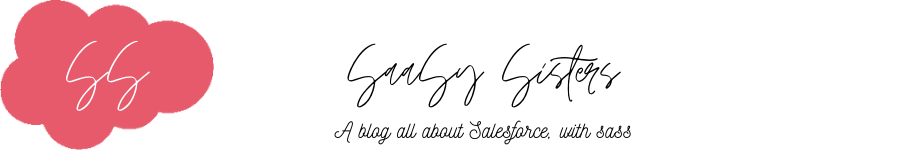I was on a User Group meeting featuring the “Oprah of Salesforce” – Jen Lee. She showed Spring 22 features I already knew about, but I was so excited about them, I thought they were worth their own post.
Flow Trigger Explorer
This is such a powerful tool. You know all those times you’ve wanted to be able to just SEE all the triggered flows and how they interact with an object (and possibly each other)? Now you can! The Flow Trigger Explorer lets you do just that – it lets you set the object, the record action (update / create / delete), and then shows you what flows will run before save, after save, and asynchronously.
Note: The flows are listed alphabetically on this page, not by Trigger Order
Check out the Help Article and the Salesforce Admins Blog for more info.
Trigger Order
Trigger Explorer lets us see how the flows interact, but now we can actually control in what order they’ll run! No longer do we have to play the game of “One Before Save Flow With Subflows”! The power now lies in our hands to just simply TELL SALESFORCE what order things should happen in. Where has this been all my life?!
Flows are ordered using a number from 1 to 2,000. A few items of note:
- Treat this like you do Flow Stage order – use a number you can easily insert other things into (i.e. 10, 20, 100, 200)
- If two flows have the same number, they will fire alphabetically based on API name
- Trigger Order is respected for SAME trigger only
- EXAMPLE: You have 3 flows. Before Save with order value of 10, After Save with order value of 20, and a second Before Save with order value of 30. Both Before Saves will run BEFORE the After Save – because that’s how OOE works.
- Order is as follows:
- Flows with Trigger Order defined with values less or equal to 1,000 will fire first
- Flows with no Trigger Order will fire next in order of created date
- Flows with Trigger Order > 1,000 will run next in ascending order
Note: Trigger Order is not currently visible on the Flow Trigger Explorer, but it is in the roadmap
Check out the Help Article for more info.
That’s all for now!
Be sure to check out the dates for Release Readiness Live and Carissa’s Spring 22 favorites.